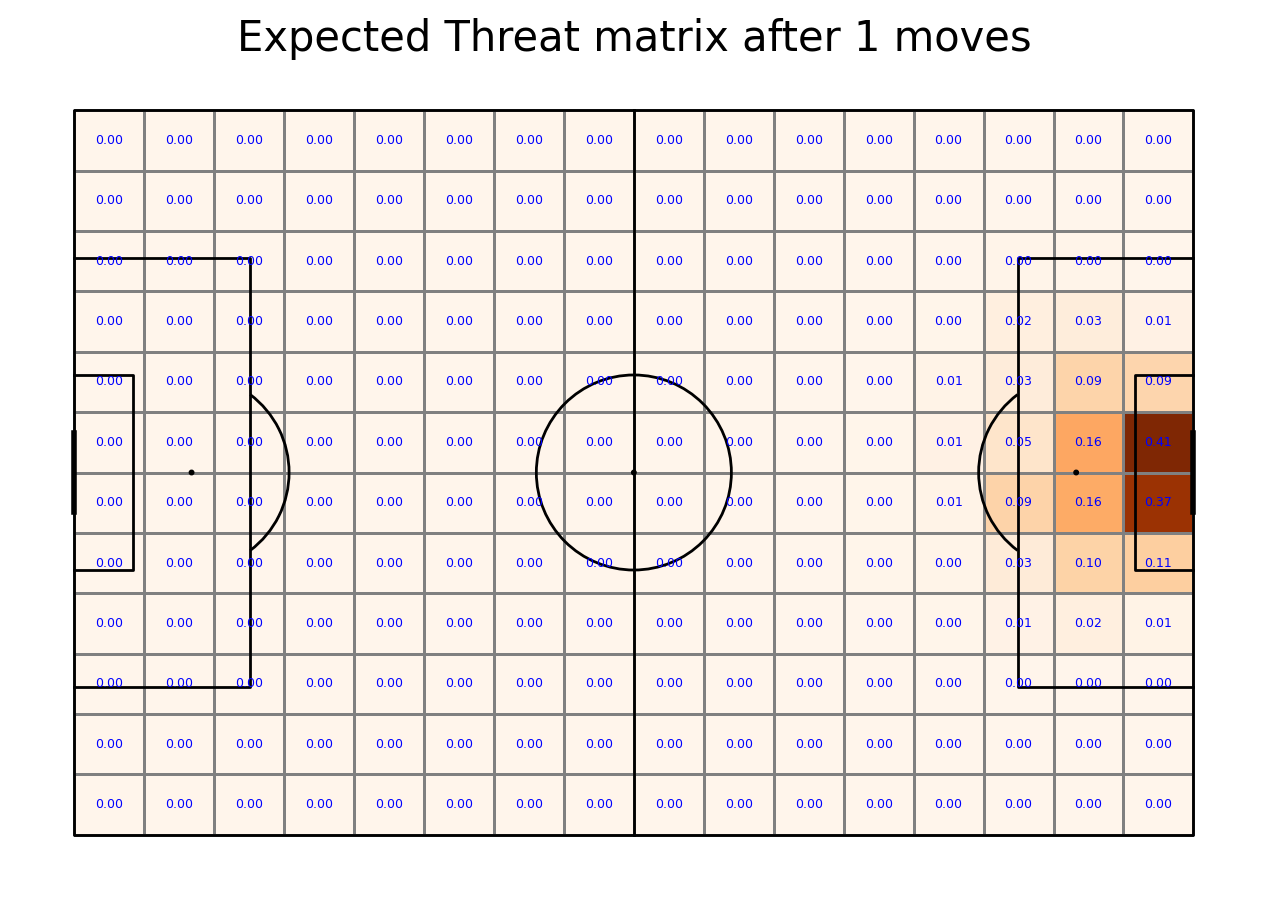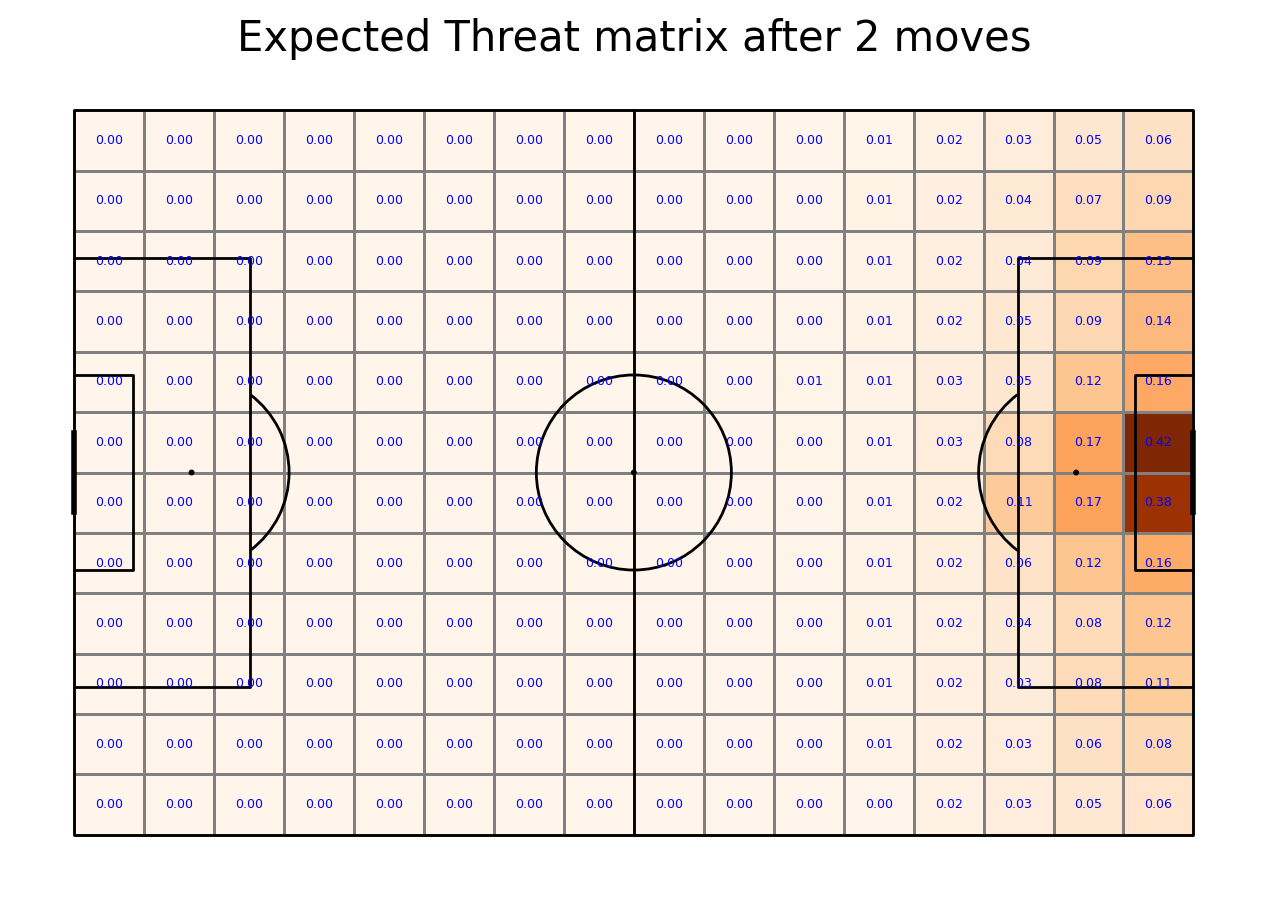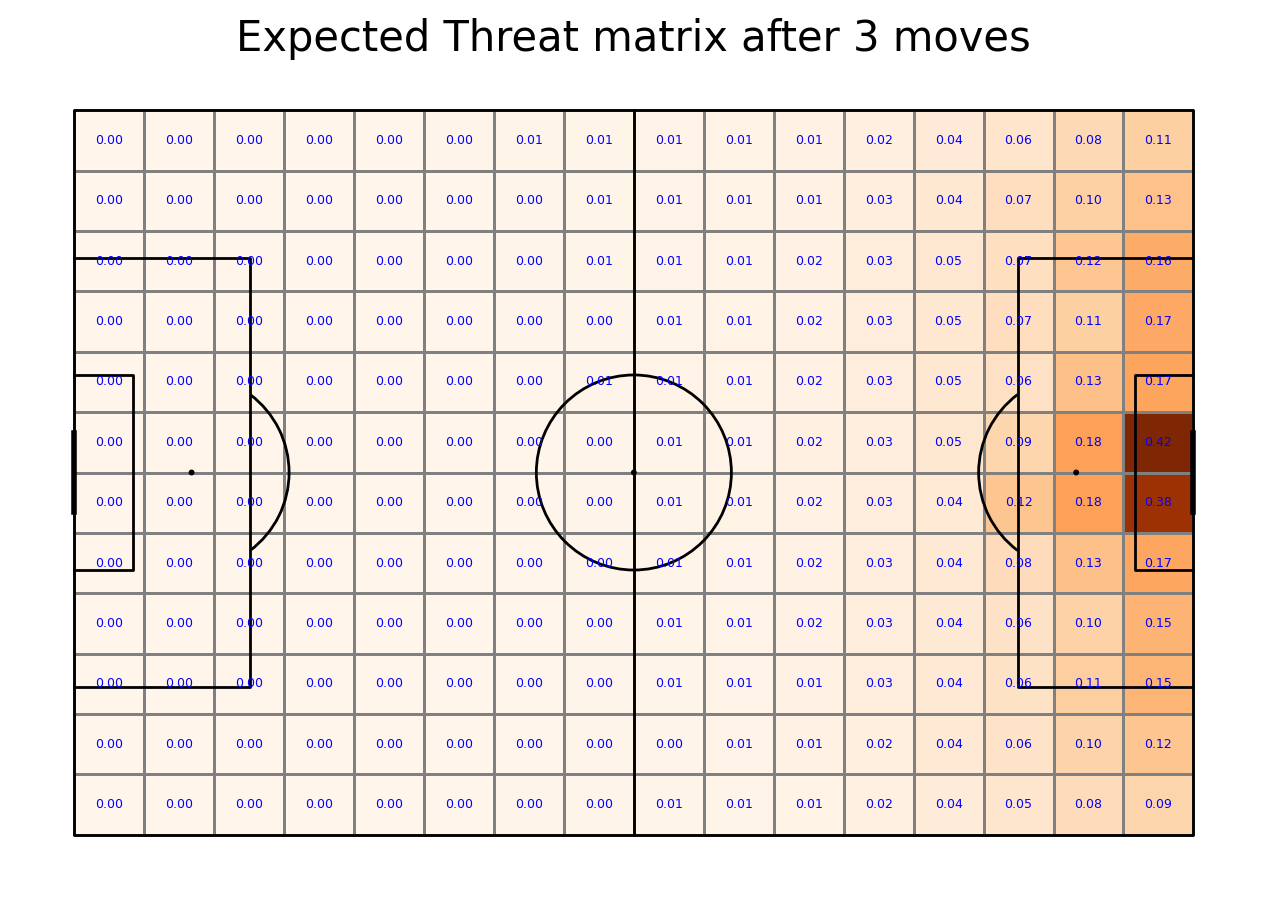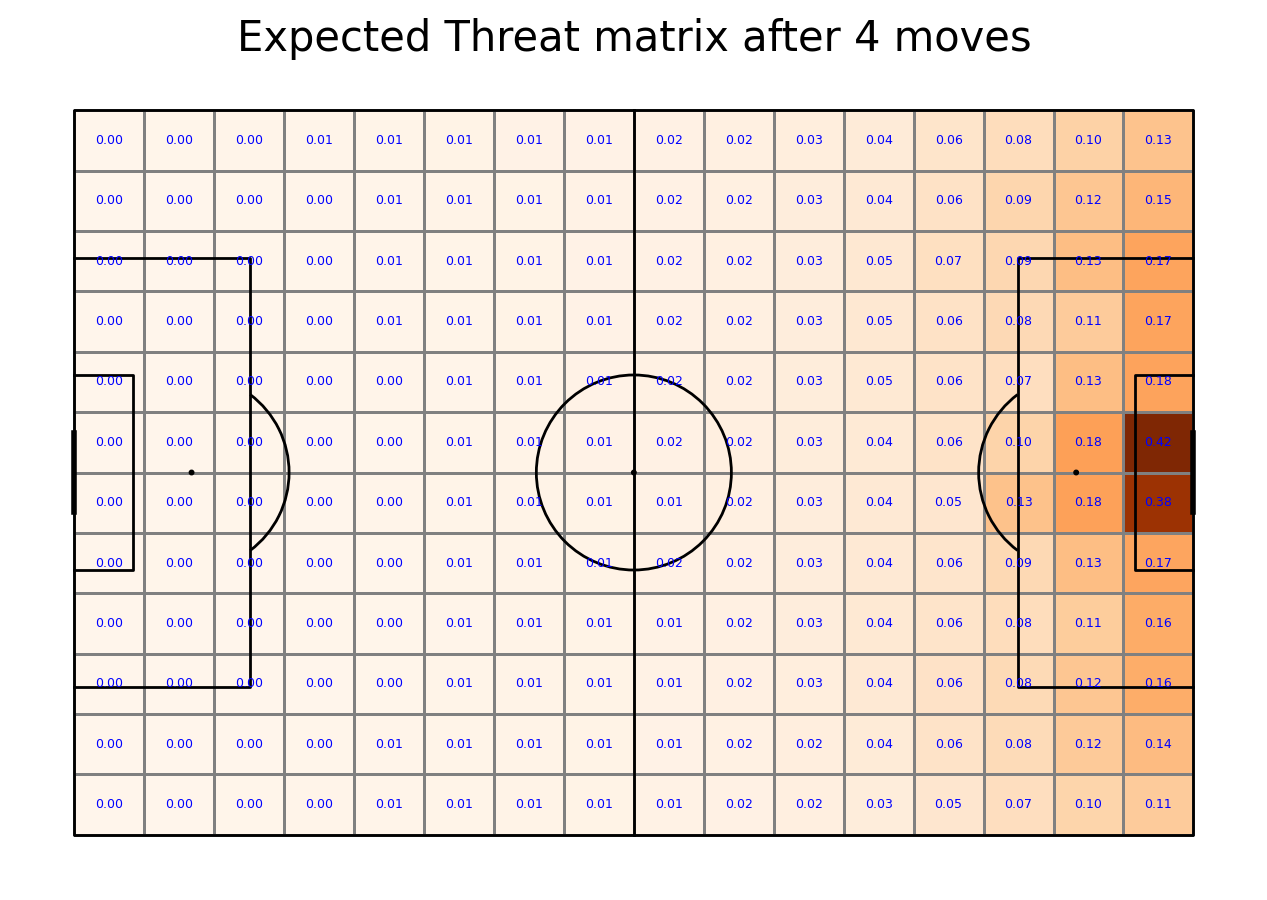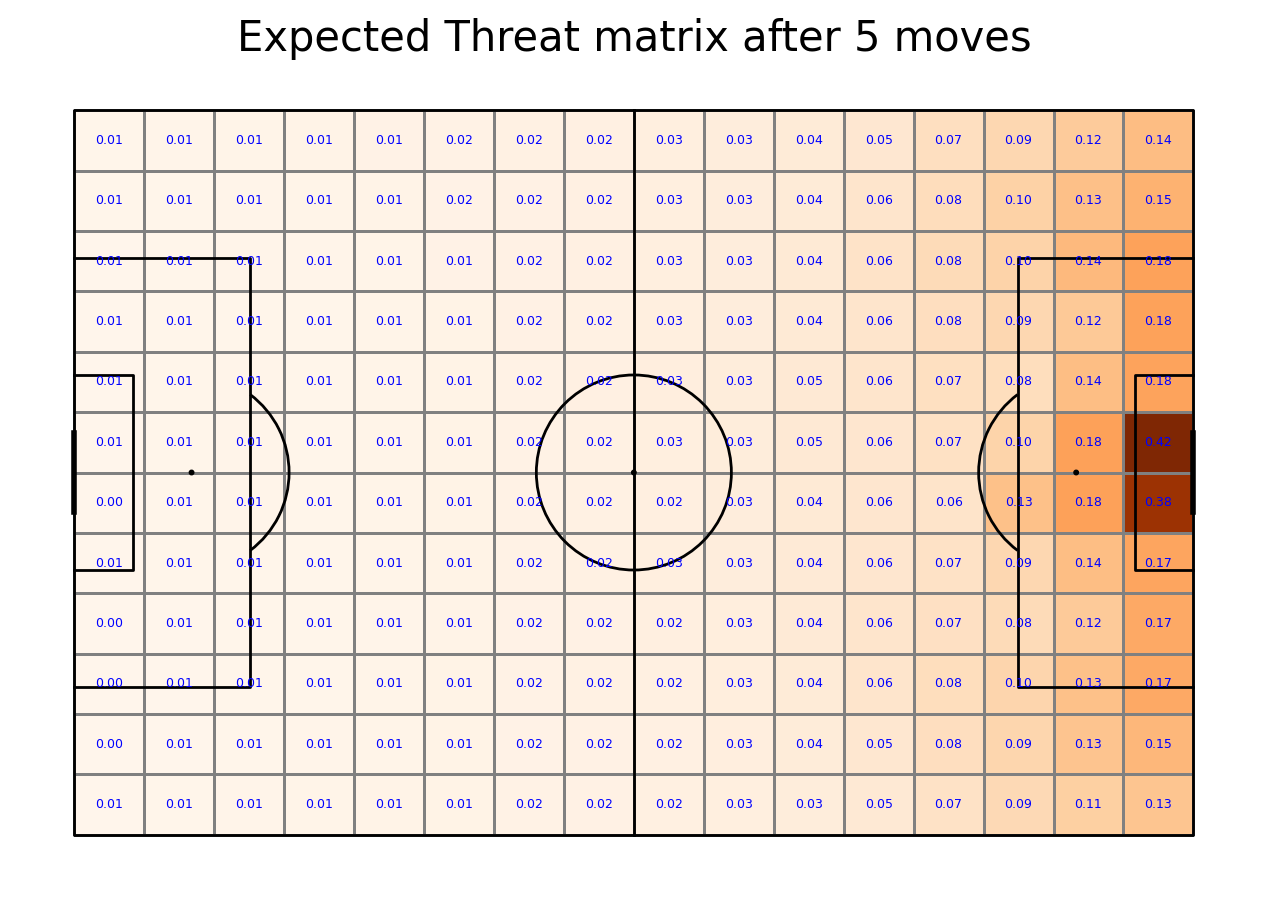Note
Click here to download the full example code
Calculating xT (position-based)
Calculating Expected Threat
#importing necessary libraries
import pandas as pd
import numpy as np
import json
# plotting
import matplotlib.pyplot as plt
#opening data
import os
import pathlib
import warnings
#used for plots
from mplsoccer import Pitch
from scipy.stats import binned_statistic_2d
pd.options.mode.chained_assignment = None
warnings.filterwarnings('ignore')
Opening data
In this section we implement the Expected Threat model in the same way described by Karun Singh. First, we open the data.
df = pd.DataFrame()
for i in range(13):
file_name = 'events_England_' + str(i+1) + '.json'
path = os.path.join(str(pathlib.Path().resolve().parents[0]), 'data', 'Wyscout', file_name)
with open(path) as f:
data = json.load(f)
df = pd.concat([df, pd.DataFrame(data)], ignore_index = True)
Actions moving the ball
To calculate the Expected Threat we need actions that move the ball. First we filter them from the database. Then, we remove passes that ended out of the pitch. To make our calculations easier we create new columns with coordinates, one for each coordinate. Then, we plot the location of actions moving the ball on 2D histogram. Note that dribbling is also an action that moves the ball. However, Wyscout does not store them in the v2 version that we are using in the course and not all ground attacking duels are dribblings. In the end we store number of actions in each bin in a move_count array to calculate later move probability.
next_event = df.shift(-1, fill_value=0)
df["nextEvent"] = next_event["subEventName"]
df["kickedOut"] = df.apply(lambda x: 1 if x.nextEvent == "Ball out of the field" else 0, axis = 1)
#get move_df
move_df = df.loc[df['subEventName'].isin(['Simple pass', 'High pass', 'Head pass', 'Smart pass', 'Cross'])]
#filtering out of the field
delete_passes = move_df.loc[move_df["kickedOut"] == 1]
move_df = move_df.drop(delete_passes.index)
#extract coordinates
move_df["x"] = move_df.positions.apply(lambda cell: (cell[0]['x']) * 105/100)
move_df["y"] = move_df.positions.apply(lambda cell: (100 - cell[0]['y']) * 68/100)
move_df["end_x"] = move_df.positions.apply(lambda cell: (cell[1]['x']) * 105/100)
move_df["end_y"] = move_df.positions.apply(lambda cell: (100 - cell[1]['y']) * 68/100)
move_df = move_df.loc[(((move_df["end_x"] != 0) & (move_df["end_y"] != 68)) & ((move_df["end_x"] != 105) & (move_df["end_y"] != 0)))]
#create 2D histogram of these
pitch = Pitch(line_color='black',pitch_type='custom', pitch_length=105, pitch_width=68, line_zorder = 2)
move = pitch.bin_statistic(move_df.x, move_df.y, statistic='count', bins=(16, 12), normalize=False)
fig, ax = pitch.grid(grid_height=0.9, title_height=0.06, axis=False,
endnote_height=0.04, title_space=0, endnote_space=0)
pcm = pitch.heatmap(move, cmap='Blues', edgecolor='grey', ax=ax['pitch'])
#legend to our plot
ax_cbar = fig.add_axes((1, 0.093, 0.03, 0.786))
cbar = plt.colorbar(pcm, cax=ax_cbar)
fig.suptitle('Moving actions 2D histogram', fontsize = 30)
plt.show()
#get the array
move_count = move["statistic"]
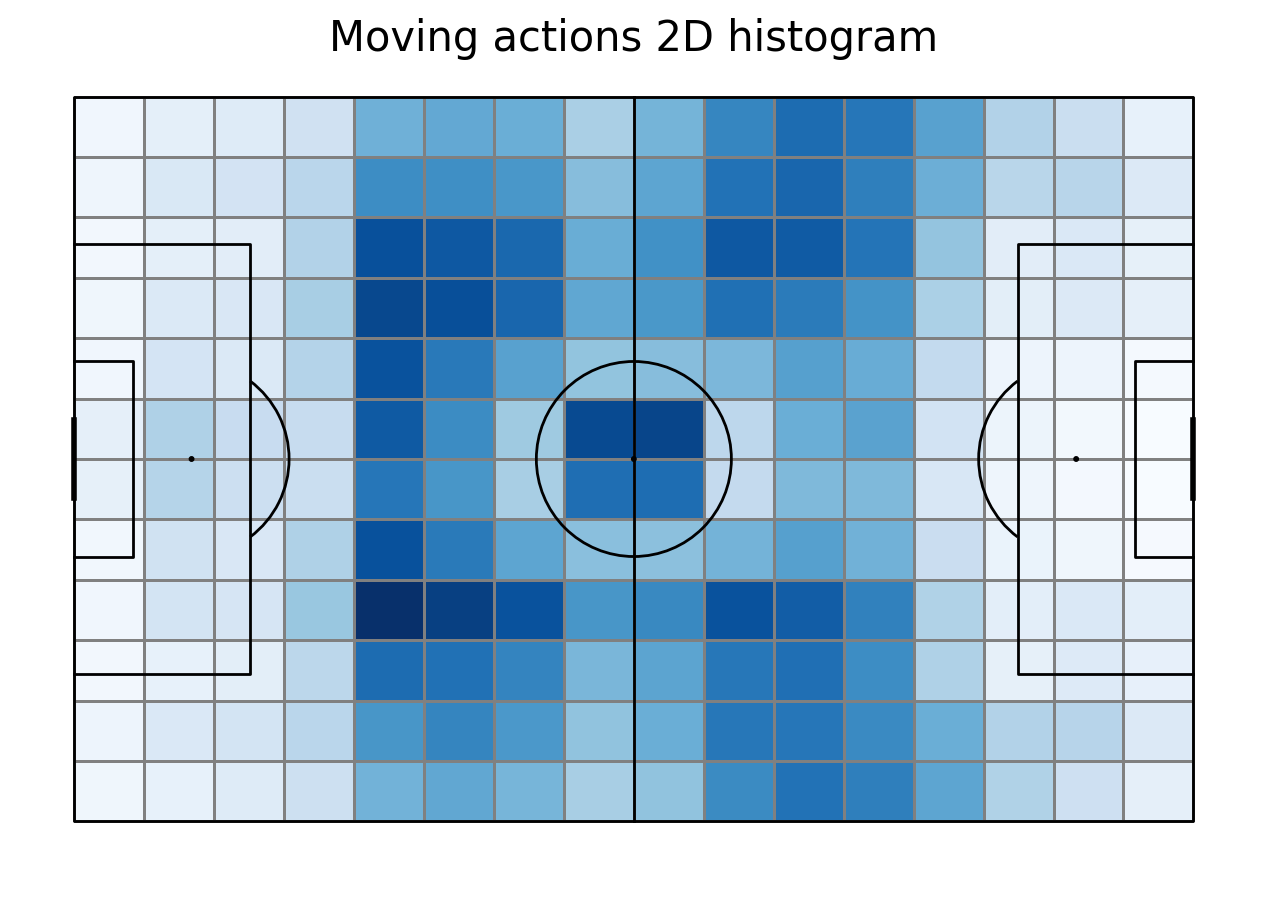
Shots
To calculate the Expected Threat we also need shots. First we filter them from the database. We also create new columns with the coordinates and plot their location. We store the number of shot occurences in each bin in a 2D array as well.
#get shot df
shot_df = df.loc[df['subEventName'] == "Shot"]
shot_df["x"] = shot_df.positions.apply(lambda cell: (cell[0]['x']) * 105/100)
shot_df["y"] = shot_df.positions.apply(lambda cell: (100 - cell[0]['y']) * 68/100)
#create 2D histogram of these
shot = pitch.bin_statistic(shot_df.x, shot_df.y, statistic='count', bins=(16, 12), normalize=False)
fig, ax = pitch.grid(grid_height=0.9, title_height=0.06, axis=False,
endnote_height=0.04, title_space=0, endnote_space=0)
pcm = pitch.heatmap(shot, cmap='Greens', edgecolor='grey', ax=ax['pitch'])
#legend to our plot
ax_cbar = fig.add_axes((1, 0.093, 0.03, 0.786))
cbar = plt.colorbar(pcm, cax=ax_cbar)
fig.suptitle('Shots 2D histogram', fontsize = 30)
plt.show()
shot_count = shot["statistic"]
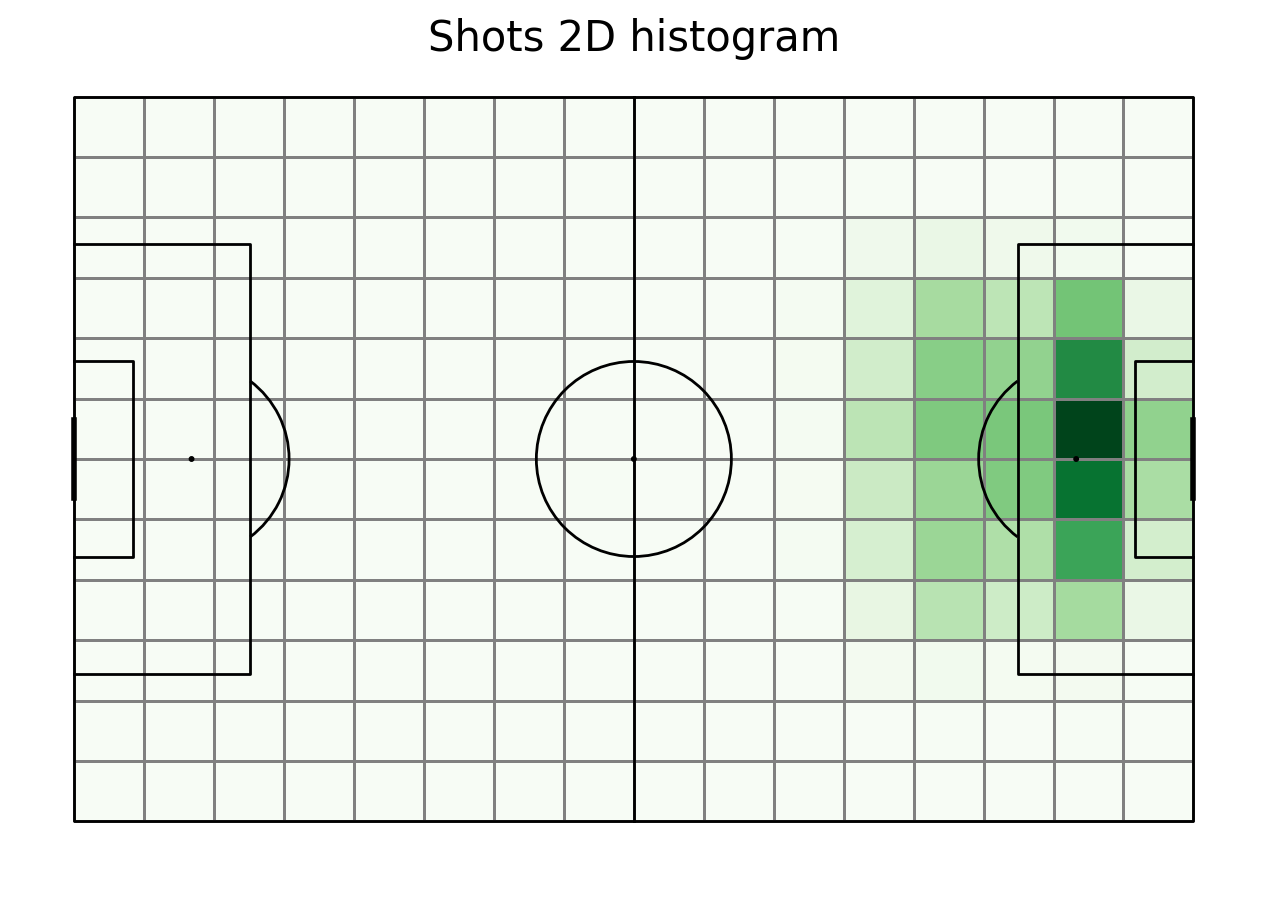
Goals
To calculate the Expected Threat we need also goals. We filter them from the shots dataframe. We store the number of goal occurences in each bin in 2D array as well.
#get goal df
goal_df = shot_df.loc[shot_df.apply(lambda x: {'id':101} in x.tags, axis = 1)]
goal = pitch.bin_statistic(goal_df.x, goal_df.y, statistic='count', bins=(16, 12), normalize=False)
goal_count = goal["statistic"]
fig, ax = pitch.grid(grid_height=0.9, title_height=0.06, axis=False,
endnote_height=0.04, title_space=0, endnote_space=0)
pcm = pitch.heatmap(goal, cmap='Reds', edgecolor='grey', ax=ax['pitch'])
#legend to our plot
ax_cbar = fig.add_axes((1, 0.093, 0.03, 0.786))
cbar = plt.colorbar(pcm, cax=ax_cbar)
fig.suptitle('Goal 2D histogram', fontsize = 30)
plt.show()
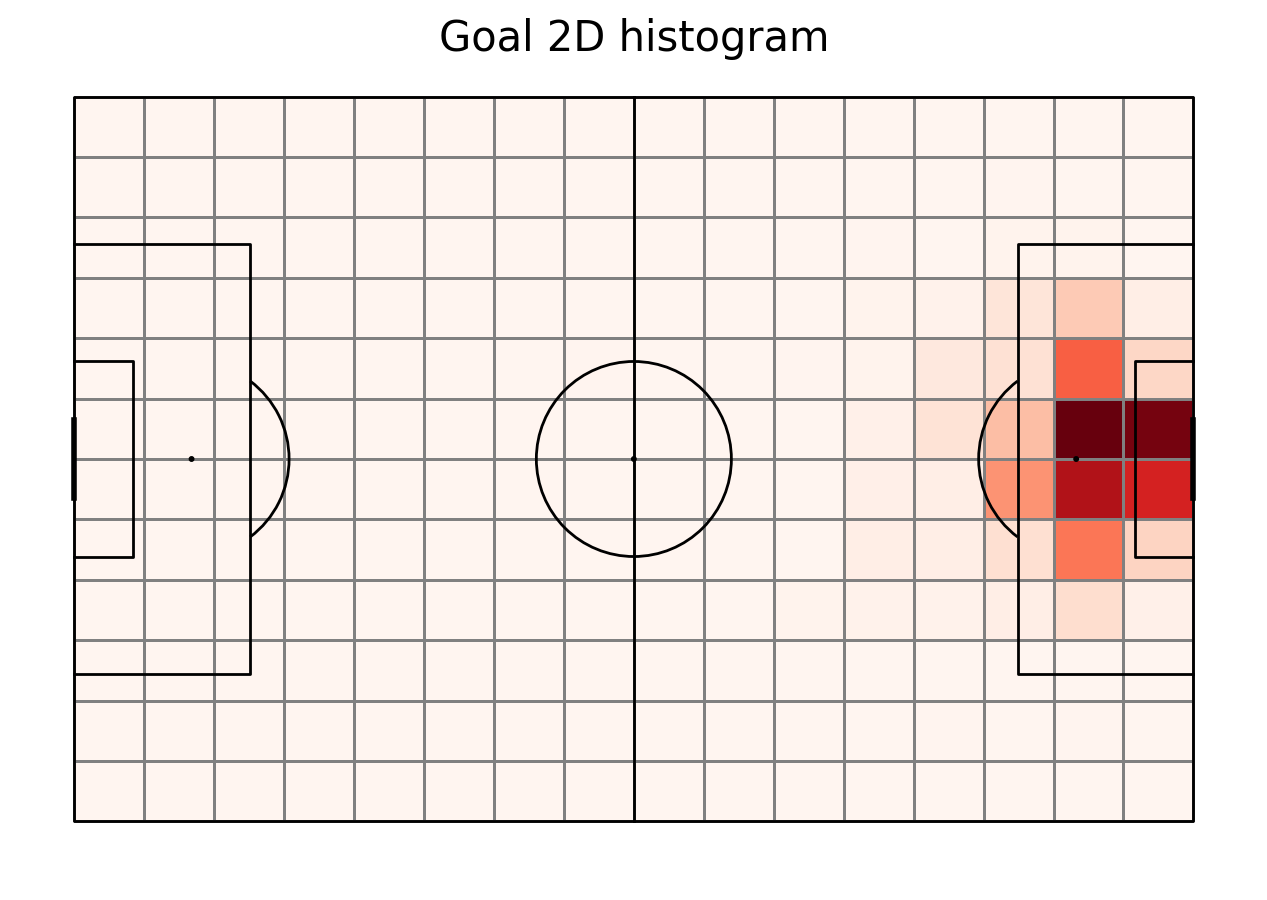
Move probability
We now need to calculate the probability of each moving action. To do so, we divide its number in each bin by the sum of moving actions and shots in that bin. Then, we plot it.
move_probability = move_count/(move_count+shot_count)
#plotting it
fig, ax = pitch.grid(grid_height=0.9, title_height=0.06, axis=False,
endnote_height=0.04, title_space=0, endnote_space=0)
move["statistic"] = move_probability
pcm = pitch.heatmap(move, cmap='Blues', edgecolor='grey', ax=ax['pitch'])
#legend to our plot
ax_cbar = fig.add_axes((1, 0.093, 0.03, 0.786))
cbar = plt.colorbar(pcm, cax=ax_cbar)
fig.suptitle('Move probability 2D histogram', fontsize = 30)
plt.show()
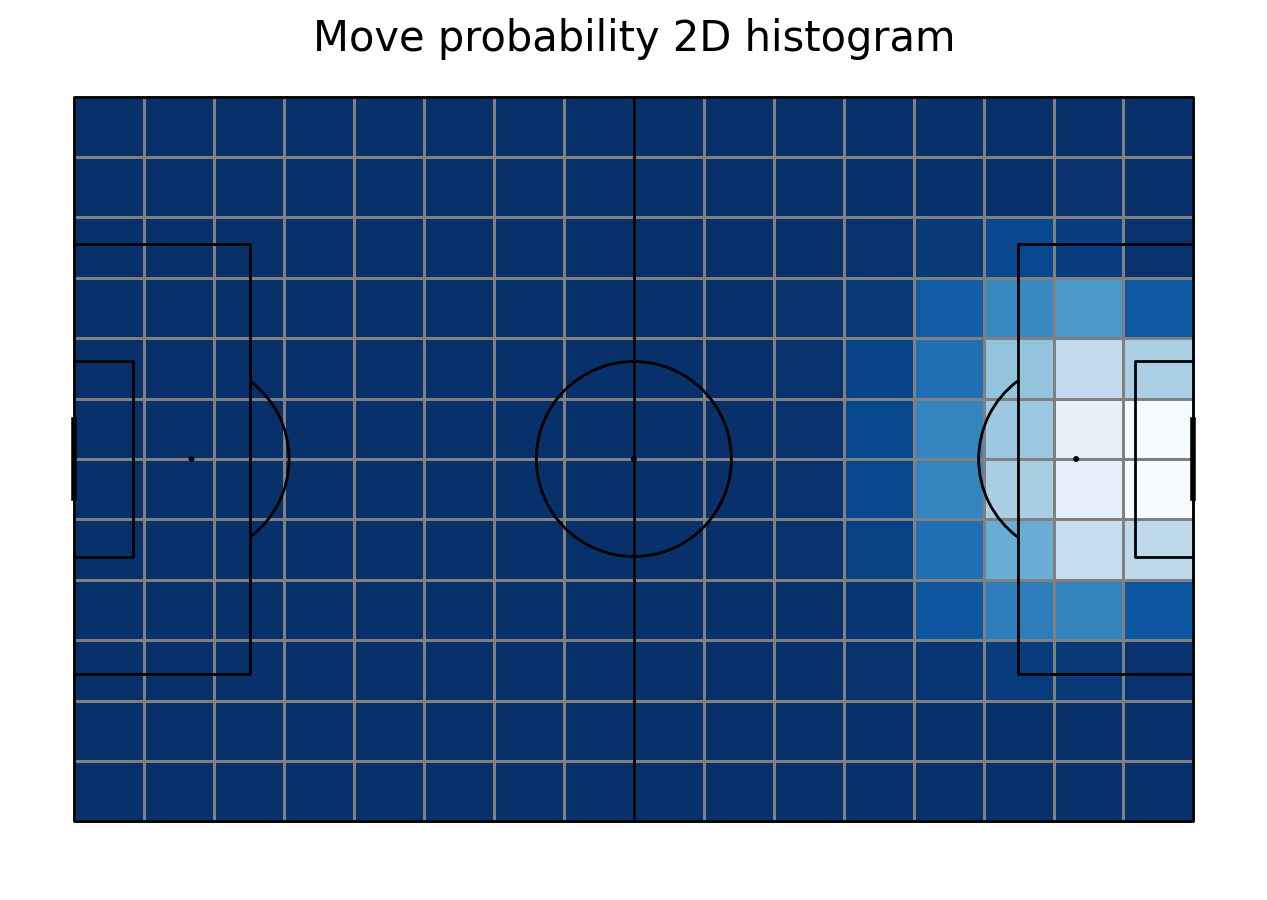
Move probability
We also need to calculate the probability of a shot in each area. Again, we divide its number in each bin by the sum of moving actions and shots in that bin. Then plot it.
shot_probability = shot_count/(move_count+shot_count)
#plotting it
fig, ax = pitch.grid(grid_height=0.9, title_height=0.06, axis=False,
endnote_height=0.04, title_space=0, endnote_space=0)
shot["statistic"] = shot_probability
pcm = pitch.heatmap(shot, cmap='Greens', edgecolor='grey', ax=ax['pitch'])
#legend to our plot
ax_cbar = fig.add_axes((1, 0.093, 0.03, 0.786))
cbar = plt.colorbar(pcm, cax=ax_cbar)
fig.suptitle('Shot probability 2D histogram', fontsize = 30)
plt.show()
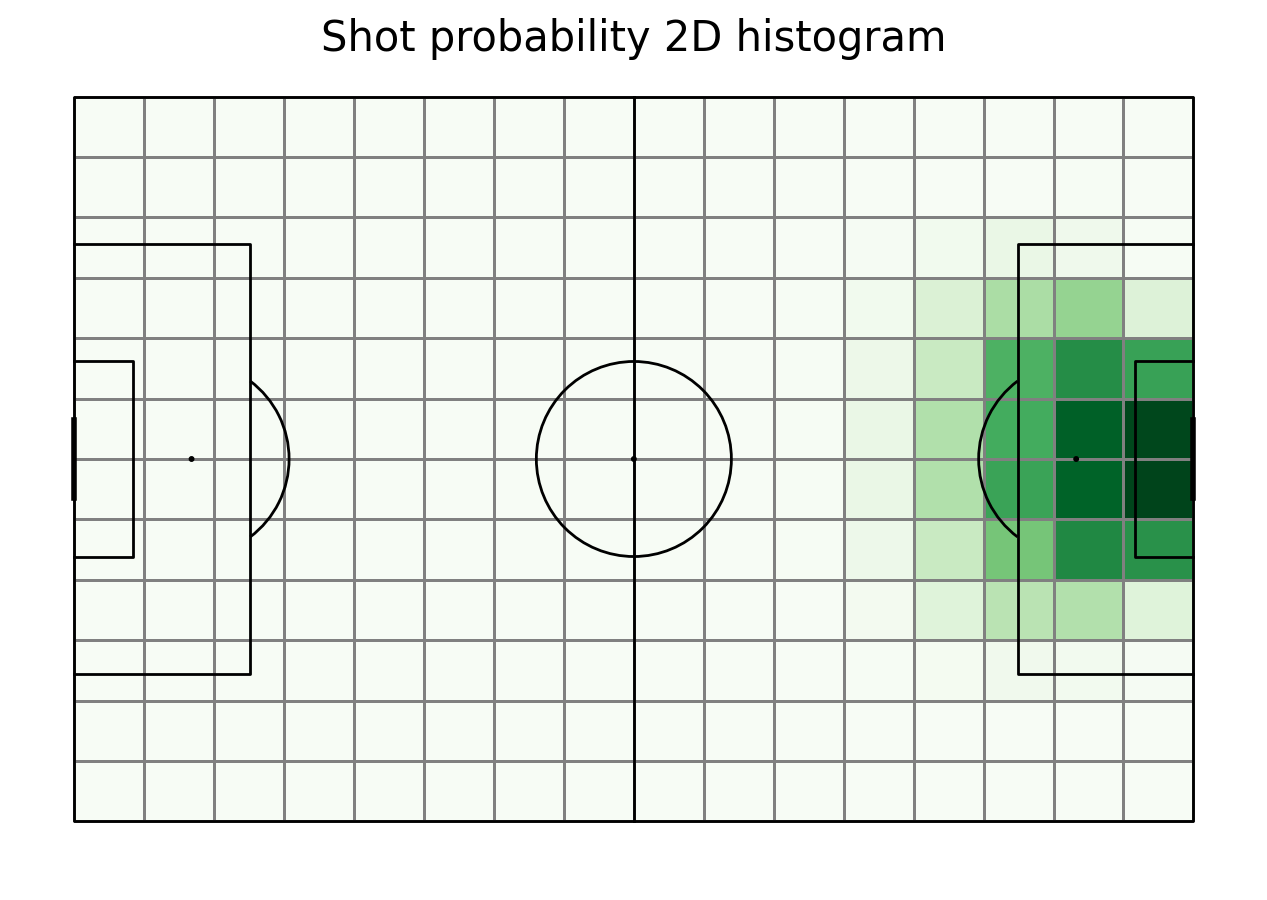
Goal probability
The next thing needed is the goal probability. It’s calculated here in a rather naive way - number of goals in this area divided by number of shots there. This is a simplified expected goals model.
goal_probability = goal_count/shot_count
goal_probability[np.isnan(goal_probability)] = 0
#plotting it
fig, ax = pitch.grid(grid_height=0.9, title_height=0.06, axis=False,
endnote_height=0.04, title_space=0, endnote_space=0)
goal["statistic"] = goal_probability
pcm = pitch.heatmap(goal, cmap='Reds', edgecolor='grey', ax=ax['pitch'])
#legend to our plot
ax_cbar = fig.add_axes((1, 0.093, 0.03, 0.786))
cbar = plt.colorbar(pcm, cax=ax_cbar)
fig.suptitle('Goal probability 2D histogram', fontsize = 30)
plt.show()
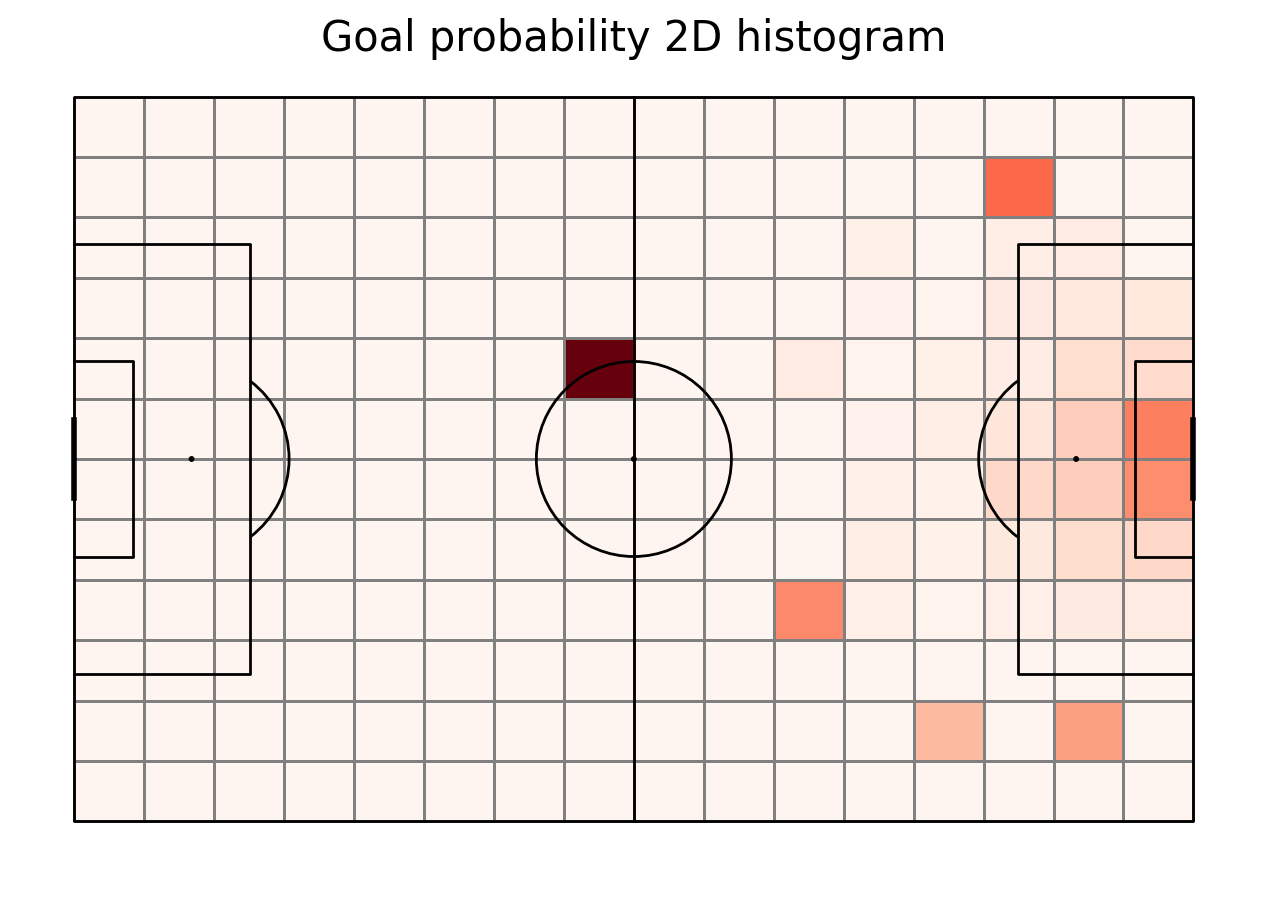
Transition matirices
For each of 192 sectors we need to calculate a transition matrix - a matrix of probabilities going from one zone to another one given that the ball was moved. First, we create another columns in the move_df with the bin on the histogram that the event started and ended in. Then, we group the data by starting sector and count starts from each of them. As the next step, for each of the sectors we calculate the probability of transfering the ball from it to all 192 sectors on the pitch. given that the ball was moved. We do it as the division of events that went to the end sector by all events that started in the starting sector. As the last step, we vizualize the transition matrix for the sector in the bottom left corner of the pitch.
#move start index - using the same function as mplsoccer, it should work
move_df["start_sector"] = move_df.apply(lambda row: tuple([i[0] for i in binned_statistic_2d(np.ravel(row.x), np.ravel(row.y),
values = "None", statistic="count",
bins=(16, 12), range=[[0, 105], [0, 68]],
expand_binnumbers=True)[3]]), axis = 1)
#move end index
move_df["end_sector"] = move_df.apply(lambda row: tuple([i[0] for i in binned_statistic_2d(np.ravel(row.end_x), np.ravel(row.end_y),
values = "None", statistic="count",
bins=(16, 12), range=[[0, 105], [0, 68]],
expand_binnumbers=True)[3]]), axis = 1)
#df with summed events from each index
df_count_starts = move_df.groupby(["start_sector"])["eventId"].count().reset_index()
df_count_starts.rename(columns = {'eventId':'count_starts'}, inplace=True)
transition_matrices = []
for i, row in df_count_starts.iterrows():
start_sector = row['start_sector']
count_starts = row['count_starts']
#get all events that started in this sector
this_sector = move_df.loc[move_df["start_sector"] == start_sector]
df_cound_ends = this_sector.groupby(["end_sector"])["eventId"].count().reset_index()
df_cound_ends.rename(columns = {'eventId':'count_ends'}, inplace=True)
T_matrix = np.zeros((12, 16))
for j, row2 in df_cound_ends.iterrows():
end_sector = row2["end_sector"]
value = row2["count_ends"]
T_matrix[end_sector[1] - 1][end_sector[0] - 1] = value
T_matrix = T_matrix / count_starts
transition_matrices.append(T_matrix)
#let's plot it for the zone [1,1] - left down corner
fig, ax = pitch.grid(grid_height=0.9, title_height=0.06, axis=False,
endnote_height=0.04, title_space=0, endnote_space=0)
#Change the index here to change the zone.
goal["statistic"] = transition_matrices[90]
pcm = pitch.heatmap(goal, cmap='Reds', edgecolor='grey', ax=ax['pitch'])
#legend to our plot
ax_cbar = fig.add_axes((1, 0.093, 0.03, 0.786))
cbar = plt.colorbar(pcm, cax=ax_cbar)
fig.suptitle('Transition probability for one of the middle zones', fontsize = 30)
plt.show()
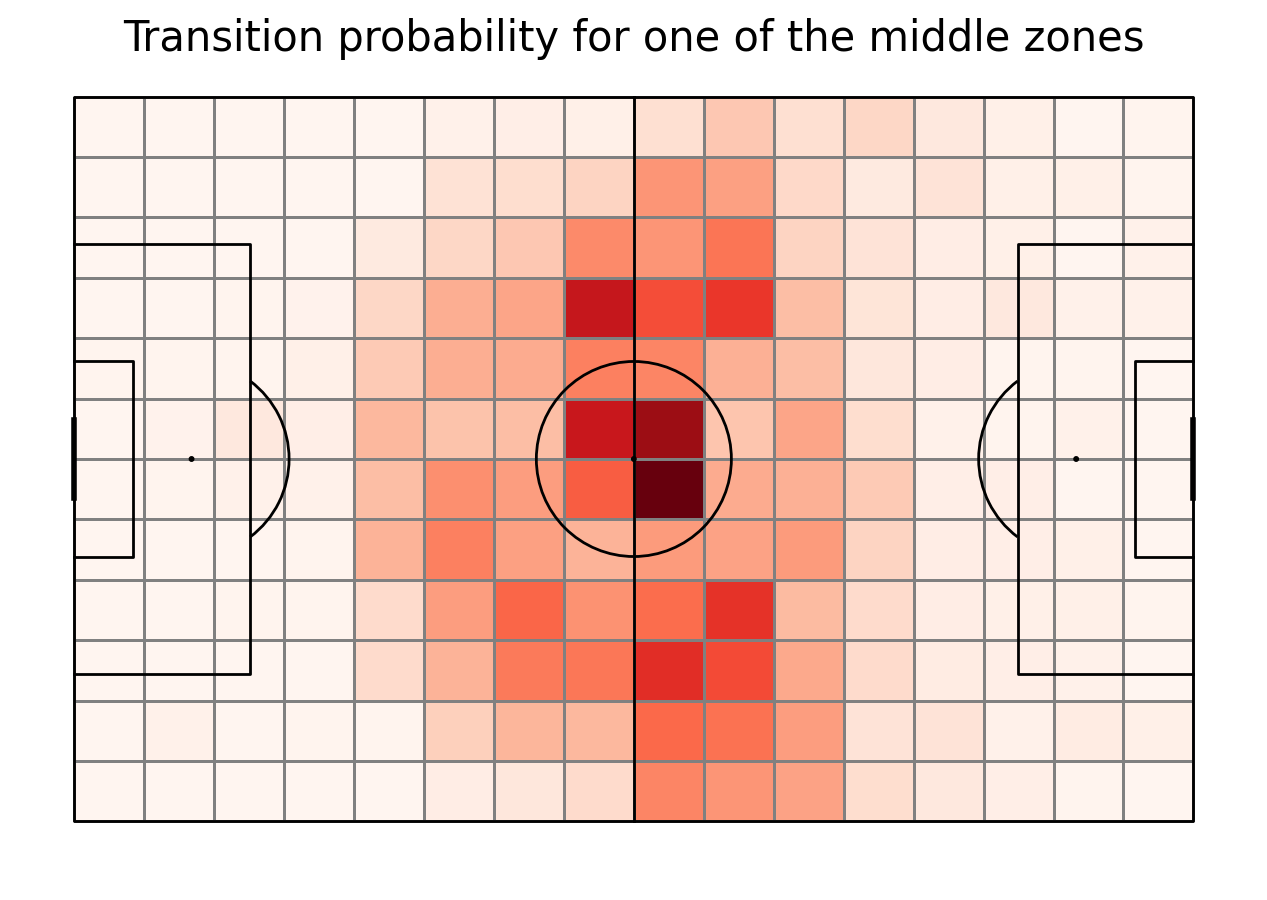
Calculating Expected Threat matrix
We are now ready to calculate the Expected Threat. We do it by first calculating (probability of a shot)*(probability of a goal given a shot). This gives the probability of a goal being scored right away. This is the shoot_expected_payoff. We then add this to the move_expected_payoff, which is what the payoff (probability of a goal) will be if the player passes the ball. It is this which is the xT
By iterating this process 6 times, the xT gradually converges to its final value.
transition_matrices_array = np.array(transition_matrices)
xT = np.zeros((12, 16))
for i in range(5):
shoot_expected_payoff = goal_probability*shot_probability
move_expected_payoff = move_probability*(np.sum(np.sum(transition_matrices_array*xT, axis = 2), axis = 1).reshape(16,12).T)
xT = shoot_expected_payoff + move_expected_payoff
#let's plot it!
fig, ax = pitch.grid(grid_height=0.9, title_height=0.06, axis=False,
endnote_height=0.01, title_space=0, endnote_space=0)
goal["statistic"] = xT
pcm = pitch.heatmap(goal, cmap='Oranges', edgecolor='grey', ax=ax['pitch'])
labels = pitch.label_heatmap(goal, color='blue', fontsize=9,
ax=ax['pitch'], ha='center', va='center', str_format="{0:,.2f}", zorder = 3)
#legend to our plot
ax_cbar = fig.add_axes((1, 0.093, 0.03, 0.786))
cbar = plt.colorbar(pcm, cax=ax_cbar)
txt = 'Expected Threat matrix after ' + str(i+1) + ' moves'
fig.suptitle(txt, fontsize = 30)
plt.show()
Applying xT value to moving actions
As the next step we calculate for progressive and successful events the xT added. From the matrix we get the xT value for starting and ending zone and subtract the first one from the latter one. This is one way of doing that. The other would be to keep all moving the ball actions, calculate xT for the successful ones and assign -xT value of the starting zone for the unsuccessful ones.
#only successful
successful_moves = move_df.loc[move_df.apply(lambda x:{'id':1801} in x.tags, axis = 1)]
#calculatexT
successful_moves["xT_added"] = successful_moves.apply(lambda row: xT[row.end_sector[1] - 1][row.end_sector[0] - 1]
- xT[row.start_sector[1] - 1][row.start_sector[0] - 1], axis = 1)
#only progressive
value_adding_actions = successful_moves.loc[successful_moves["xT_added"] > 0]
Finding out players with highest xT
As the last step we want to find out which players who played more than 400 minutes scored the best in possesion-adjusted xT per 90. We repeat steps that you already know from Radar Plots. We group them by player, sum, assign merge it with players database to keep players name, adjust team possesion and per 90. Only the last step differs, since we stored percentage_df in a .json file that can be found here.
#group by player
xT_by_player = value_adding_actions.groupby(["playerId"])["xT_added"].sum().reset_index()
#merging player name
path = os.path.join(str(pathlib.Path().resolve().parents[0]),"data", 'Wyscout', 'players.json')
player_df = pd.read_json(path, encoding='unicode-escape')
player_df.rename(columns = {'wyId':'playerId'}, inplace=True)
player_df["role"] = player_df.apply(lambda x: x.role["name"], axis = 1)
to_merge = player_df[['playerId', 'shortName', 'role']]
summary = xT_by_player.merge(to_merge, how = "left", on = ["playerId"])
path = os.path.join(str(pathlib.Path().resolve().parents[0]),"minutes_played", 'minutes_played_per_game_England.json')
with open(path) as f:
minutes_per_game = json.load(f)
#filtering over 400 per game
minutes_per_game = pd.DataFrame(minutes_per_game)
minutes = minutes_per_game.groupby(["playerId"]).minutesPlayed.sum().reset_index()
summary = minutes.merge(summary, how = "left", on = ["playerId"])
summary = summary.fillna(0)
summary = summary.loc[summary["minutesPlayed"] > 400]
#calculating per 90
summary["xT_per_90"] = summary["xT_added"]*90/summary["minutesPlayed"]
#adjusting for possesion
path = os.path.join(str(pathlib.Path().resolve().parents[0]),"minutes_played", 'player_possesion_England.json')
with open(path) as f:
percentage_df = json.load(f)
percentage_df = pd.DataFrame(percentage_df)
#merge it
summary = summary.merge(percentage_df, how = "left", on = ["playerId"])
summary["xT_adjusted_per_90"] = (summary["xT_added"]/summary["possesion"])*90/summary["minutesPlayed"]
summary[['shortName', 'xT_adjusted_per_90']].sort_values(by='xT_adjusted_per_90', ascending=False).head(5)
Challenge
Write the Calculating Expected Threat matrix section using for loops to get a better understanding of the algorithm!
Don’t remove unsuccessful and non-progressive actions. Assign -xT for unsuccessful ones!
Total running time of the script: ( 3 minutes 55.812 seconds)